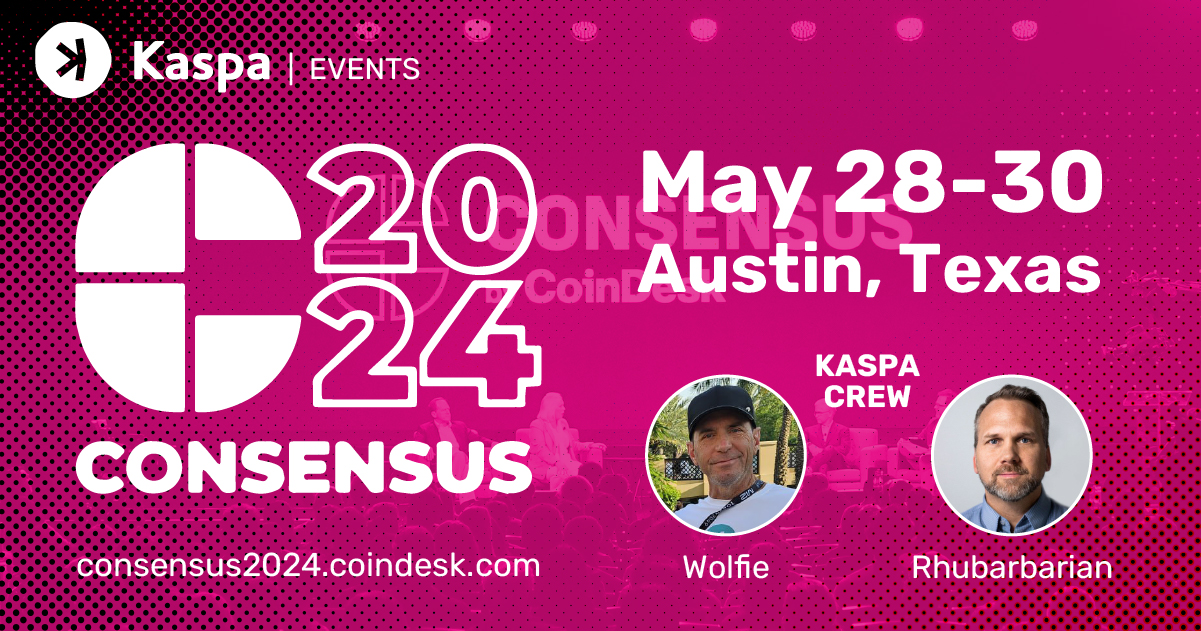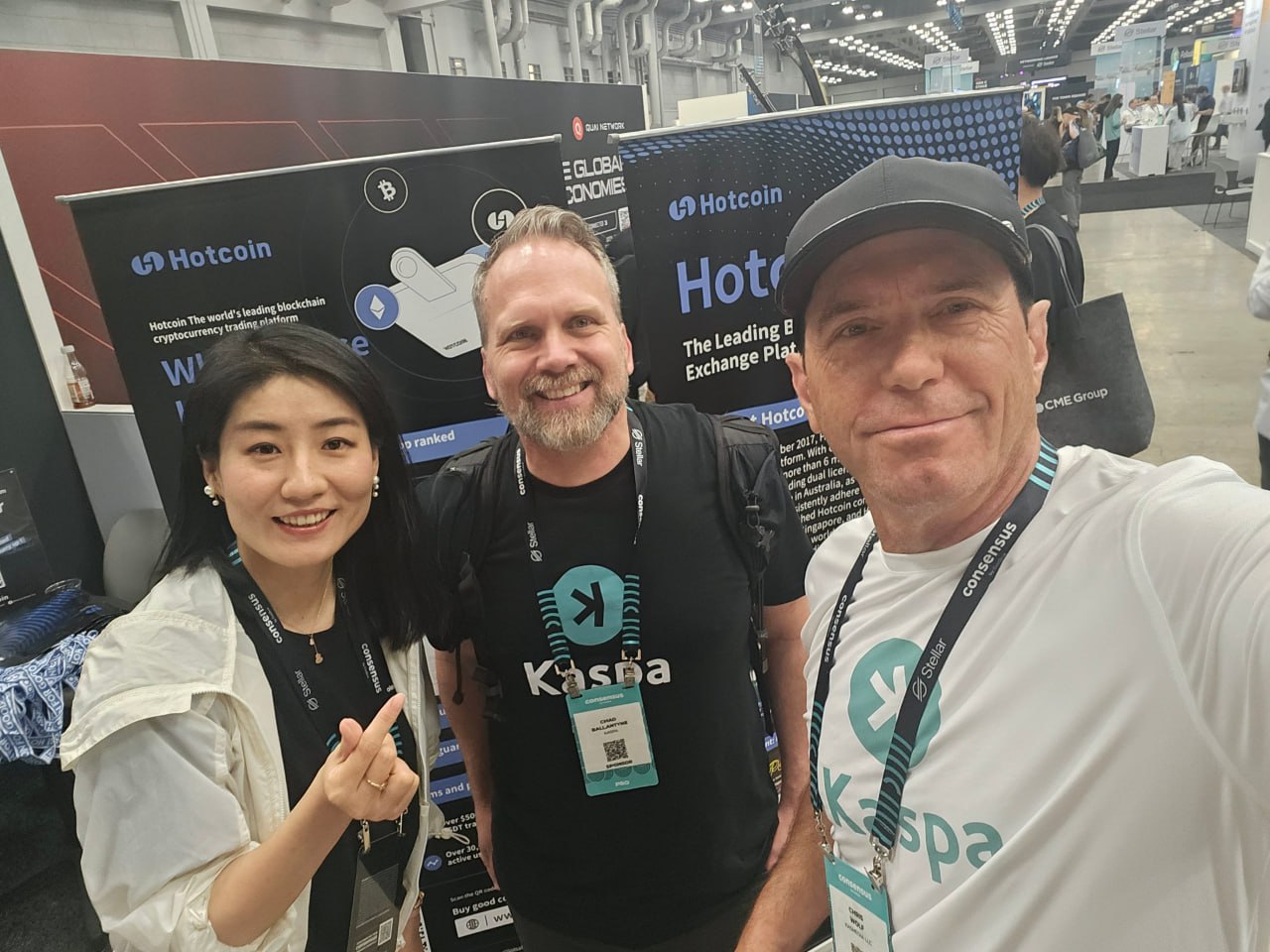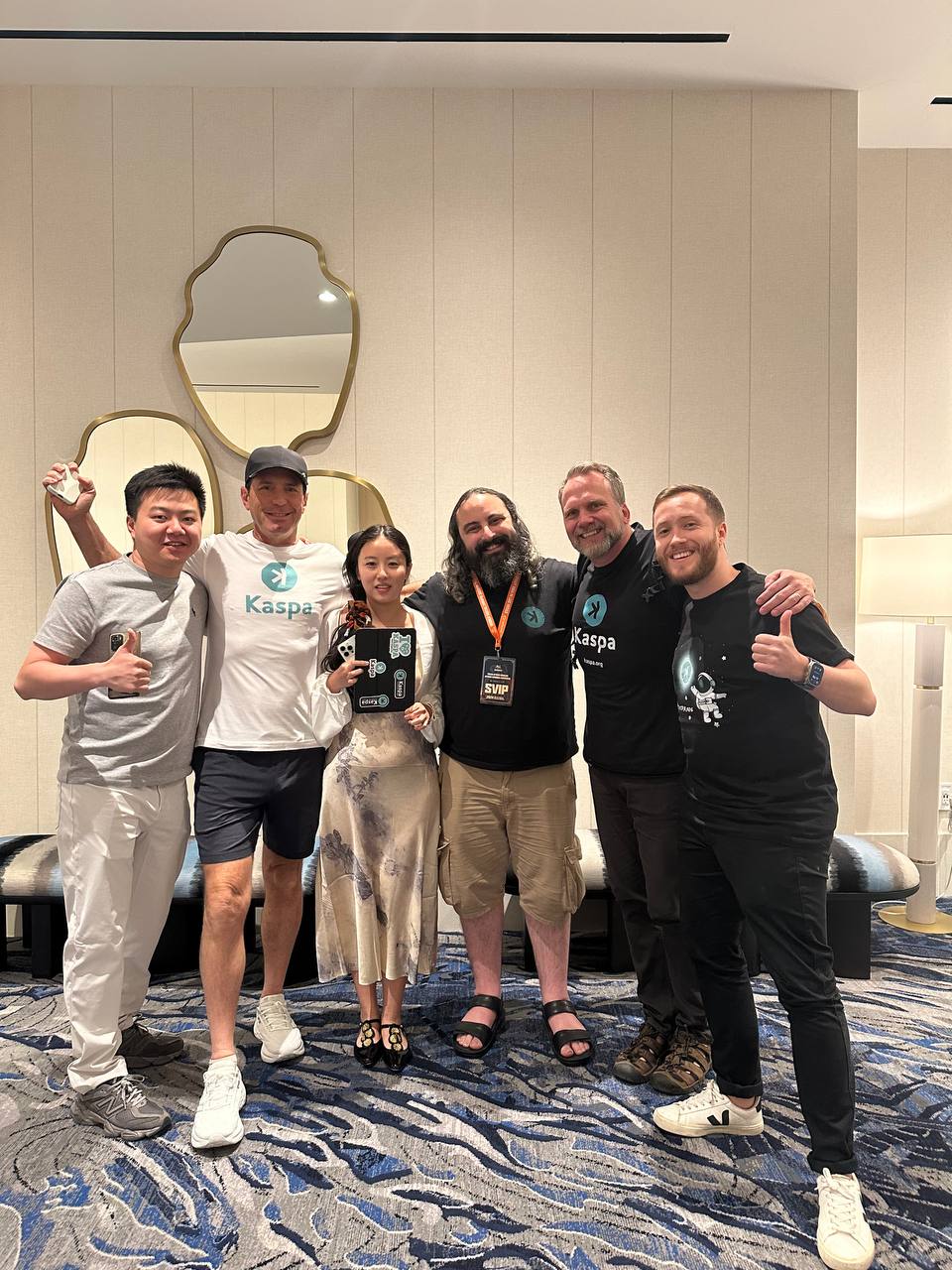Aug 2, 2024 | News
Toncoin integration details
Victoria, Seychelles – August 2, 2024 – Chainwire
Margex, renowned for its ultra-convenient and accessible copy trading features, is thrilled to announce the support for deposits and withdrawals of TON (Toncoin) on its platform.
TON (Toncoin) represents an innovative leap in blockchain technology, aiming to provide a unique, scalable infrastructure for digital transactions and decentralized applications. As the native token of “The Open Network,” TON is designed to enhance the overall blockchain ecosystem.
With a strong focus on scalability, speed, and user-friendliness, TON (Toncoin) has rapidly earned its place as a significant contributor to the blockchain domain, improving the user experience and driving increased demand for blockchain technology.
Despite its recent introduction to the blockchain world, TON (Toncoin) has made substantial progress since 2024. Supporting decentralized applications (DApps), it has amassed a total value of over 0 million and achieved a market capitalization of .1 billion, surpassing other notable blockchain networks like TRON (Tron network) and AVAX (Avalanche).
Key Features of TON for Margex Users
Several features of TON (Toncoin) contribute to its widespread adoption and the growing demand for its network activities:
1. A Distributed Supercomputer – TON’s blockchain operates like a supercomputer, coordinating various products and services efficiently. Its design enables the processing of millions of transactions per second (TPS), ensuring a fast, secure, and decentralized experience.
2. Performance – Built to handle a variety of smart contracts and intricate transactions, TON’s advanced system supports the scalability of gaming platforms, decentralized finance systems (DeFi), and DAOs.
3. Speed and Scalability – TON’s network generates new blocks every 5 seconds, facilitating rapid transactions and quick execution of smart contracts. Utilizing workchains and dynamic sharding, TON can efficiently manage a high volume of users and transactions.
Moreover, TON’s seamless integration with Telegram enhances transaction usability and broadens adoption through Telegram-based tap-to-earn games like Notcoin (NOT) and Hamster Kombat (HMSTR) airdrop.
The inclusion of TON on Margex, alongside other instant deposit and withdrawal options like Kaspa, enhances user convenience, providing more options for swift transactions.
Margex continues to innovate, recently updating its platform with key features such as a zero-fee converter and expanding its list of high-traded pairs. This improvement aims to enhance user experience and support portfolio diversification. Additionally, Margex plans to introduce a cutting-edge wallet for comprehensive asset management within its ecosystem.
About Margex
Founded in 2019, Margex is a boutique cryptocurrency exchange providing a secure, efficient, and easy-to-use copy trading platform. Its copy trading feature empowers users to mimic the strategies of professional traders, making it accessible to individuals of all experience levels. Professional traders can also earn rewards by sharing their tactics.
With an affordable minimum deposit of , users can fully utilize Margex’s copy trading capabilities, making it one of the most user-friendly platforms in the crypto sphere.
Stay updated by following Margex on Facebook, Twitter, LinkedIn.
Benefits of using toncoin
Benefits of Using Toncoin
The integration of TON (Toncoin) into Margex’s platform presents a multitude of advantages for users, enhancing their overall trading experience. One primary benefit is the increased transaction speed and efficiency that Toncoin brings. Its network can handle a high volume of transactions per second, drastically reducing the time users need to deposit or withdraw funds. This ensures that traders can respond swiftly to market movements, which is crucial in the fast-paced world of cryptocurrency trading.
Another notable advantage is the scalability of the TON network. Its ability to support a large number of transactions without compromising performance means that Margex users can rely on consistent and reliable service, even during peak trading times. This is particularly important for high-frequency traders who need a dependable platform for their activities.
In addition to speed and scalability, Toncoin also offers enhanced security features. The TON blockchain employs advanced cryptographic techniques to ensure that transactions are secure and tamper-proof. This added layer of security provides peace of mind to users, knowing that their assets are protected against potential threats.
Furthermore, the low transaction fees associated with Toncoin make it an attractive option for Margex users. Lower fees mean more cost-effective trading, allowing users to maximize their returns. This is particularly beneficial for users who engage in multiple transactions, as the savings on fees can add up significantly over time.
The seamless integration of TON with popular platforms like Telegram also enhances usability. Users can easily manage their Toncoin transactions via Telegram, which many already use for communication and information sharing. This integration simplifies the process and makes it more intuitive for users, promoting wider adoption.
Lastly, the decentralized nature of the TON network aligns with the core principles of the cryptocurrency community. By using Toncoin, Margex users are not only benefiting from the technological advantages but also supporting a decentralized and transparent financial ecosystem. This commitment to decentralization is reflected in Margex’s continuous efforts to provide users with innovative and user-centric features.
How to deposit and withdraw toncoin
Depositing and withdrawing TON (Toncoin) on Margex’s platform is designed to be a straightforward and seamless process, ensuring users can quickly access and manage their assets. Here’s a step-by-step guide on how to deposit and withdraw Toncoin on Margex:
Depositing Toncoin:
- Log in to Your Margex Account: To start, log in to your Margex account using your credentials. If you do not have an account, you will need to create one by completing the registration process.
- Navigate to the Wallet Section: Once logged in, go to the wallet section of your dashboard. This is where you manage your deposits, withdrawals, and view your balance.
- Select Toncoin (TON): In the wallet section, select Toncoin from the list of available cryptocurrencies. This will generate a unique deposit address for your account.
- Copy Deposit Address: Copy the Toncoin deposit address provided. You will need this address to transfer Toncoin from your external wallet or another exchange.
- Initiate Transfer: Go to the external wallet or exchange where your Toncoin is held. Initiate a transfer and paste the Margex Toncoin deposit address where prompted. Specify the amount of Toncoin you want to deposit and confirm the transaction.
- Wait for Confirmation: After initiating the deposit, wait for the transaction to be confirmed on the Toncoin blockchain. The deposit should appear in your Margex wallet once the transaction is confirmed.
Withdrawing Toncoin:
- Log in to Your Margex Account: Log in to your Margex account if you are not already logged in.
- Navigate to the Wallet Section: Go to the wallet section of your dashboard, where you can manage your cryptocurrency assets.
- Select Toncoin (TON): Choose Toncoin from the list of cryptocurrencies available in your wallet for withdrawal.
- Enter Withdrawal Address: Enter the address of the external wallet or exchange where you want to send your Toncoin. Ensure that the address is correct to avoid any loss of funds.
- Specify Amount: Enter the amount of Toncoin you wish to withdraw. Double-check the amount and address to confirm they are accurate.
- Confirm Withdrawal: Review all details and confirm the withdrawal request. Margex may prompt you to complete additional security verification steps for your protection.
- Wait for Confirmation: After confirming the withdrawal, the Toncoin will be sent to the specified address. The time it takes for the transaction to complete depends on the network’s current processing speed.
Users can track the status of their deposits and withdrawals through the dashboard, where Margex provides real-time updates on transaction statuses. This transparent and user-friendly approach ensures that Margex users can efficiently manage their Toncoin transactions with confidence.
User feedback and market impact
Margex’s users have responded positively to the integration of TON (Toncoin) for deposits and withdrawals, highlighting the enhanced efficiency and convenience that the platform now offers. Testimonials from both beginner and experienced traders have been overwhelmingly favorable, noting the ease of managing transactions and the speed at which they can be executed.
According to feedback gathered from a survey conducted by Margex, users appreciate the reduced transaction times facilitated by TON’s high throughput capabilities. “The ability to deposit and withdraw Toncoin almost instantaneously has enabled me to take advantage of market opportunities that I would’ve missed otherwise,” said one frequent trader. Another user mentioned, “The low fees associated with Toncoin transactions are a game-changer. It’s significantly reduced my trading costs.”
The market impact of Margex’s decision to support TON (Toncoin) has been measurable. Since the announcement, there has been a noticeable uptick in the platform’s user engagement and transaction volume. The inclusion of Toncoin has attracted a new wave of cryptocurrency enthusiasts and traders who recognize the benefits of this advanced blockchain technology. Margex has observed a 20% increase in new account registrations and a 15% rise in daily trading activity, indicating strong user interest.
In broader market terms, the support for Toncoin on Margex has also contributed to increased awareness and adoption of TON within the crypto community. The seamless integration with other aspects of the platform, such as its zero-fee converter and high-traded pairs listing, adds further value, creating a more comprehensive ecosystem. This strategic move has positioned Margex as a progressive exchange that continually adapts to evolving market demands and technological advancements.
Several industry experts have lauded the move, noting that it signals a significant step forward in making cutting-edge blockchain technology more accessible to everyday traders. “Margex’s endorsement of TON (Toncoin) showcases their commitment to leveraging top-tier blockchain solutions to enhance user experience. It’s a win-win for both the platform and its users,” commented a well-known blockchain analyst.
Additional analysis suggests that this integration could set a precedent for other exchanges to follow, potentially increasing the overall adoption rate of Toncoin across various trading platforms. As more users experience the benefits of Toncoin through Margex, the cryptocurrency could see increased trading volumes and higher market cap values, further solidifying its position in the competitive blockchain space.
User feedback and market trends indicate that Margex’s support for TON (Toncoin) deposits and withdrawals has been a highly successful initiative, reflecting the exchange’s dedication to providing optimal trading solutions and staying ahead in the rapidly evolving crypto market.
Jul 29, 2024 | News
Identifying market trends
Recognizing market trends is crucial in the cryptocurrency space, where rapid shifts can significantly influence investment outcomes. Trends provide insights into market sentiment, helping investors make informed decisions about entering or exiting positions.
One effective way to identify trends is through technical analysis, which involves studying historical price movements and trading volumes. Key indicators, such as moving averages and Relative Strength Index (RSI), offer valuable signals. For instance, a rising 50-day moving average crossing above the 200-day moving average often signals a bullish trend, encouraging investors to consider buying.
Beyond technical indicators, monitoring market news and developments is imperative. Regulatory news, technological advancements, or significant partnerships often drive market sentiment. For example, a major exchange listing a fresh altcoin could spike interest and demand, thereby shaping a new trend.
Additionally, keeping an eye on blockchain metrics can provide deeper insights. Metrics such as active addresses, transaction volumes, and network hash rates offer a glimpse into a blockchain’s health and potential. Increasing active addresses and transaction volumes generally signify growing adoption and confidence in a particular cryptocurrency.
To further enhance trend identification, utilizing sentiment analysis tools can be beneficial. These tools analyze social media platforms, news articles, and forums to gauge the overall mood and opinions surrounding specific assets. A positive sentiment often correlates with upward price movements, while negative sentiment can indicate potential declines.
Combining these strategies—technical analysis, market news monitoring, blockchain metrics, and sentiment analysis—provides a comprehensive approach to identifying market trends. This holistic view helps investors anticipate potential shifts and act accordingly, positioning themselves to maximize returns while mitigating risks.
Evaluating undervalued altcoins
As the year draws to a close, a handful of promising altcoins are poised for significant growth. These hidden gems may offer substantial returns for those who spot the opportunity. This section uncovers three potentially lucrative options in the rapidly evolving crypto market, providing insights into the best picks for end-of-year profits.
Undeads Games (UDS) Shows Growth Potential
Undeads Games (UDS) is currently trading between .18 and .96, showing notable strength. Bulls are gaining ground with a solid increase of over 50% in just a week. With a relative strength index of 58.52 and an additional growth of over 175% in the past month, UDS appears poised for further upward movement. The nearest target is the .33 resistance level, which could represent a growth of about 20% from current prices. Long-term holders have enjoyed a remarkable six-month increase of around 250%, indicating strong bullish potential for the coin.
Source: CoinMarketCap
TRON (TRX) Shows Bulls Ready for a Comeback
TRON (TRX) is currently priced between [gpt_article topic=”Uncover Top Altcoin Opportunities for Year-End Profits: Seize the Moment to Invest in Undervalued Assets” directives=”Format the text for embedding in a WordPress post, using HTML tags. Reword the
As the year draws to a close, a handful of promising altcoins are poised for significant growth. These hidden gems may offer substantial returns for those who spot the opportunity. The article uncovers three potentially lucrative options in the rapidly evolving crypto market, providing insights into the best picks for end-of-year profits.
Undeads Games (UDS) Shows Growth Potential
Undeads Games (UDS) is currently trading between $1.18 and $1.96, showing notable strength. Bulls are gaining ground with a solid increase of over 50% in just a week. With a relative strength index of 58.52 and an additional growth of over 175% in the past month, UDS appears poised for further upward movement. The nearest target is the $2.33 resistance level, which could represent a growth of about 20% from current prices. Long-term holders have enjoyed a remarkable six-month increase of around 250%, indicating strong bullish potential for the coin.
Source: CoinMarketCap
TRON (TRX) Shows Bulls Ready for a Comeback
TRON (TRX) is currently priced between $0.13 and $0.14, with bulls gearing up to break the resistance at $0.14. The coin’s Relative Strength Index (RSI) at 33.29 suggests it is oversold, hinting at potential upward movement. The Stochastic indicator, with a low reading of 7.41, also indicates a bullish opportunity. TRX has increased by 1.51% over the past week and 10.61% over the past month, with a notable six-month gain of 21.62%. If bulls can muster strength, TRX might target the next resistance at $0.15, representing a potential rise of around 7% from its current range.
Notably, Tron’s active addresses are higher than Bitcoin and Ethereum combined, and significantly surpass those of other popular blockchains like Polygon, Solana, and Binance Chain. Additionally, Tron has become the second largest blockchain in the industry, managing over $7.3 billion in total assets.
Source: CoinMarketCap
Kaspa Shows Potential Despite Bullish Weakness
Kaspa (KAS) currently trades between $0.17 and $0.20, with the bulls showing some weakness. The nearest resistance level at $0.21 remains unbroken, indicating that bears might still have some control. However, with the coin’s 10-day moving average at $0.19 and a 100-day average of $0.18, there is potential for steady growth. Over the past six months, Kaspa’s price has surged by over 80%. If it crosses the resistance levels at $0.21 and $0.23, it could see a rise of around 15% to 35% from its current range. The RSI stands mildly bullish at 54.25, signaling more potential upside ahead.
Source: CoinMarketCap
Conclusion
As the year-end approaches, savvy investors have a unique opportunity to capitalize on three promising altcoins poised for significant growth in the back bull run. Undeads Games (UDS) has shown remarkable strength with a recent surge, and with a potential 20% rise ahead, it remains an attractive option. TRON (TRX) is exhibiting signs of a bullish comeback, driven by its oversold status and impressive network activity, aiming for a potential 7% gain. Despite some bearish pressure, Kaspa (KAS) demonstrates potential for steady growth, with possible gains of 15% to 35%. These As the year draws to a close, a handful of promising altcoins are poised for significant growth. These hidden gems may offer substantial returns for those who spot the opportunity. The article uncovers three potentially lucrative options in the rapidly evolving crypto market, providing insights into the best picks for end-of-year profits.
Undeads Games (UDS) Shows Growth Potential
Undeads Games (UDS) is currently trading between $1.18 and $1.96, showing notable strength. Bulls are gaining ground with a solid increase of over 50% in just a week. With a relative strength index of 58.52 and an additional growth of over 175% in the past month, UDS appears poised for further upward movement. The nearest target is the $2.33 resistance level, which could represent a growth of about 20% from current prices. Long-term holders have enjoyed a remarkable six-month increase of around 250%, indicating strong bullish potential for the coin.
Source: CoinMarketCap
TRON (TRX) Shows Bulls Ready for a Comeback
TRON (TRX) is currently priced between $0.13 and $0.14, with bulls gearing up to break the resistance at $0.14. The coin’s Relative Strength Index (RSI) at 33.29 suggests it is oversold, hinting at potential upward movement. The Stochastic indicator, with a low reading of 7.41, also indicates a bullish opportunity. TRX has increased by 1.51% over the past week and 10.61% over the past month, with a notable six-month gain of 21.62%. If bulls can muster strength, TRX might target the next resistance at $0.15, representing a potential rise of around 7% from its current range.
Notably, Tron’s active addresses are higher than Bitcoin and Ethereum combined, and significantly surpass those of other popular blockchains like Polygon, Solana, and Binance Chain. Additionally, Tron has become the second largest blockchain in the industry, managing over $7.3 billion in total assets.
Source: CoinMarketCap
Kaspa Shows Potential Despite Bullish Weakness
Kaspa (KAS) currently trades between $0.17 and $0.20, with the bulls showing some weakness. The nearest resistance level at $0.21 remains unbroken, indicating that bears might still have some control. However, with the coin’s 10-day moving average at $0.19 and a 100-day average of $0.18, there is potential for steady growth. Over the past six months, Kaspa’s price has surged by over 80%. If it crosses the resistance levels at $0.21 and $0.23, it could see a rise of around 15% to 35% from its current range. The RSI stands mildly bullish at 54.25, signaling more potential upside ahead.
Source: CoinMarketCap
Conclusion
As the year-end approaches, savvy investors have a unique opportunity to capitalize on three promising altcoins poised for significant growth in the back bull run. Undeads Games (UDS) has shown remarkable strength with a recent surge, and with a potential 20% rise ahead, it remains an attractive option. TRON (TRX) is exhibiting signs of a bullish comeback, driven by its oversold status and impressive network activity, aiming for a potential 7% gain. Despite some bearish pressure, Kaspa (KAS) demonstrates potential for steady growth, with possible gains of 15% to 35%. These As the year draws to a close, a handful of promising altcoins are poised for significant growth. These hidden gems may offer substantial returns for those who spot the opportunity. The article uncovers three potentially lucrative options in the rapidly evolving crypto market, providing insights into the best picks for end-of-year profits.
Undeads Games (UDS) Shows Growth Potential
Undeads Games (UDS) is currently trading between $1.18 and $1.96, showing notable strength. Bulls are gaining ground with a solid increase of over 50% in just a week. With a relative strength index of 58.52 and an additional growth of over 175% in the past month, UDS appears poised for further upward movement. The nearest target is the $2.33 resistance level, which could represent a growth of about 20% from current prices. Long-term holders have enjoyed a remarkable six-month increase of around 250%, indicating strong bullish potential for the coin.
Source: CoinMarketCap
TRON (TRX) Shows Bulls Ready for a Comeback
TRON (TRX) is currently priced between $0.13 and $0.14, with bulls gearing up to break the resistance at $0.14. The coin’s Relative Strength Index (RSI) at 33.29 suggests it is oversold, hinting at potential upward movement. The Stochastic indicator, with a low reading of 7.41, also indicates a bullish opportunity. TRX has increased by 1.51% over the past week and 10.61% over the past month, with a notable six-month gain of 21.62%. If bulls can muster strength, TRX might target the next resistance at $0.15, representing a potential rise of around 7% from its current range.
Notably, Tron’s active addresses are higher than Bitcoin and Ethereum combined, and significantly surpass those of other popular blockchains like Polygon, Solana, and Binance Chain. Additionally, Tron has become the second largest blockchain in the industry, managing over $7.3 billion in total assets.
Source: CoinMarketCap
Kaspa Shows Potential Despite Bullish Weakness
Kaspa (KAS) currently trades between $0.17 and $0.20, with the bulls showing some weakness. The nearest resistance level at $0.21 remains unbroken, indicating that bears might still have some control. However, with the coin’s 10-day moving average at $0.19 and a 100-day average of $0.18, there is potential for steady growth. Over the past six months, Kaspa’s price has surged by over 80%. If it crosses the resistance levels at $0.21 and $0.23, it could see a rise of around 15% to 35% from its current range. The RSI stands mildly bullish at 54.25, signaling more potential upside ahead.
Source: CoinMarketCap
Conclusion
As the year-end approaches, savvy investors have a unique opportunity to capitalize on three promising altcoins poised for significant growth in the back bull run. Undeads Games (UDS) has shown remarkable strength with a recent surge, and with a potential 20% rise ahead, it remains an attractive option. TRON (TRX) is exhibiting signs of a bullish comeback, driven by its oversold status and impressive network activity, aiming for a potential 7% gain. Despite some bearish pressure, Kaspa (KAS) demonstrates potential for steady growth, with possible gains of 15% to 35%. These As the year draws to a close, a handful of promising altcoins are poised for significant growth. These hidden gems may offer substantial returns for those who spot the opportunity. The article uncovers three potentially lucrative options in the rapidly evolving crypto market, providing insights into the best picks for end-of-year profits.
Undeads Games (UDS) Shows Growth Potential
Undeads Games (UDS) is currently trading between $1.18 and $1.96, showing notable strength. Bulls are gaining ground with a solid increase of over 50% in just a week. With a relative strength index of 58.52 and an additional growth of over 175% in the past month, UDS appears poised for further upward movement. The nearest target is the $2.33 resistance level, which could represent a growth of about 20% from current prices. Long-term holders have enjoyed a remarkable six-month increase of around 250%, indicating strong bullish potential for the coin.
Source: CoinMarketCap
TRON (TRX) Shows Bulls Ready for a Comeback
TRON (TRX) is currently priced between $0.13 and $0.14, with bulls gearing up to break the resistance at $0.14. The coin’s Relative Strength Index (RSI) at 33.29 suggests it is oversold, hinting at potential upward movement. The Stochastic indicator, with a low reading of 7.41, also indicates a bullish opportunity. TRX has increased by 1.51% over the past week and 10.61% over the past month, with a notable six-month gain of 21.62%. If bulls can muster strength, TRX might target the next resistance at $0.15, representing a potential rise of around 7% from its current range.
Notably, Tron’s active addresses are higher than Bitcoin and Ethereum combined, and significantly surpass those of other popular blockchains like Polygon, Solana, and Binance Chain. Additionally, Tron has become the second largest blockchain in the industry, managing over $7.3 billion in total assets.
Source: CoinMarketCap
Kaspa Shows Potential Despite Bullish Weakness
Kaspa (KAS) currently trades between $0.17 and $0.20, with the bulls showing some weakness. The nearest resistance level at $0.21 remains unbroken, indicating that bears might still have some control. However, with the coin’s 10-day moving average at $0.19 and a 100-day average of $0.18, there is potential for steady growth. Over the past six months, Kaspa’s price has surged by over 80%. If it crosses the resistance levels at $0.21 and $0.23, it could see a rise of around 15% to 35% from its current range. The RSI stands mildly bullish at 54.25, signaling more potential upside ahead.
Source: CoinMarketCap
Conclusion
As the year-end approaches, savvy investors have a unique opportunity to capitalize on three promising altcoins poised for significant growth in the back bull run. Undeads Games (UDS) has shown remarkable strength with a recent surge, and with a potential 20% rise ahead, it remains an attractive option. TRON (TRX) is exhibiting signs of a bullish comeback, driven by its oversold status and impressive network activity, aiming for a potential 7% gain. Despite some bearish pressure, Kaspa (KAS) demonstrates potential for steady growth, with possible gains of 15% to 35%. These
Notably, Tron’s active addresses are higher than Bitcoin and Ethereum combined, and significantly surpass those of other popular blockchains like Polygon, Solana, and Binance Chain. Additionally, Tron has become the second largest blockchain in the industry, managing over .3 billion in total assets.
Source: CoinMarketCap
Kaspa Shows Potential Despite Bullish Weakness
Kaspa (KAS) currently trades between [gpt_article topic=”Uncover Top Altcoin Opportunities for Year-End Profits: Seize the Moment to Invest in Undervalued Assets” directives=”Format the text for embedding in a WordPress post, using HTML tags. Reword the
As the year draws to a close, a handful of promising altcoins are poised for significant growth. These hidden gems may offer substantial returns for those who spot the opportunity. The article uncovers three potentially lucrative options in the rapidly evolving crypto market, providing insights into the best picks for end-of-year profits.
Undeads Games (UDS) Shows Growth Potential
Undeads Games (UDS) is currently trading between $1.18 and $1.96, showing notable strength. Bulls are gaining ground with a solid increase of over 50% in just a week. With a relative strength index of 58.52 and an additional growth of over 175% in the past month, UDS appears poised for further upward movement. The nearest target is the $2.33 resistance level, which could represent a growth of about 20% from current prices. Long-term holders have enjoyed a remarkable six-month increase of around 250%, indicating strong bullish potential for the coin.
Source: CoinMarketCap
TRON (TRX) Shows Bulls Ready for a Comeback
TRON (TRX) is currently priced between $0.13 and $0.14, with bulls gearing up to break the resistance at $0.14. The coin’s Relative Strength Index (RSI) at 33.29 suggests it is oversold, hinting at potential upward movement. The Stochastic indicator, with a low reading of 7.41, also indicates a bullish opportunity. TRX has increased by 1.51% over the past week and 10.61% over the past month, with a notable six-month gain of 21.62%. If bulls can muster strength, TRX might target the next resistance at $0.15, representing a potential rise of around 7% from its current range.
Notably, Tron’s active addresses are higher than Bitcoin and Ethereum combined, and significantly surpass those of other popular blockchains like Polygon, Solana, and Binance Chain. Additionally, Tron has become the second largest blockchain in the industry, managing over $7.3 billion in total assets.
Source: CoinMarketCap
Kaspa Shows Potential Despite Bullish Weakness
Kaspa (KAS) currently trades between $0.17 and $0.20, with the bulls showing some weakness. The nearest resistance level at $0.21 remains unbroken, indicating that bears might still have some control. However, with the coin’s 10-day moving average at $0.19 and a 100-day average of $0.18, there is potential for steady growth. Over the past six months, Kaspa’s price has surged by over 80%. If it crosses the resistance levels at $0.21 and $0.23, it could see a rise of around 15% to 35% from its current range. The RSI stands mildly bullish at 54.25, signaling more potential upside ahead.
Source: CoinMarketCap
Conclusion
As the year-end approaches, savvy investors have a unique opportunity to capitalize on three promising altcoins poised for significant growth in the back bull run. Undeads Games (UDS) has shown remarkable strength with a recent surge, and with a potential 20% rise ahead, it remains an attractive option. TRON (TRX) is exhibiting signs of a bullish comeback, driven by its oversold status and impressive network activity, aiming for a potential 7% gain. Despite some bearish pressure, Kaspa (KAS) demonstrates potential for steady growth, with possible gains of 15% to 35%. These As the year draws to a close, a handful of promising altcoins are poised for significant growth. These hidden gems may offer substantial returns for those who spot the opportunity. The article uncovers three potentially lucrative options in the rapidly evolving crypto market, providing insights into the best picks for end-of-year profits.
Undeads Games (UDS) Shows Growth Potential
Undeads Games (UDS) is currently trading between $1.18 and $1.96, showing notable strength. Bulls are gaining ground with a solid increase of over 50% in just a week. With a relative strength index of 58.52 and an additional growth of over 175% in the past month, UDS appears poised for further upward movement. The nearest target is the $2.33 resistance level, which could represent a growth of about 20% from current prices. Long-term holders have enjoyed a remarkable six-month increase of around 250%, indicating strong bullish potential for the coin.
Source: CoinMarketCap
TRON (TRX) Shows Bulls Ready for a Comeback
TRON (TRX) is currently priced between $0.13 and $0.14, with bulls gearing up to break the resistance at $0.14. The coin’s Relative Strength Index (RSI) at 33.29 suggests it is oversold, hinting at potential upward movement. The Stochastic indicator, with a low reading of 7.41, also indicates a bullish opportunity. TRX has increased by 1.51% over the past week and 10.61% over the past month, with a notable six-month gain of 21.62%. If bulls can muster strength, TRX might target the next resistance at $0.15, representing a potential rise of around 7% from its current range.
Notably, Tron’s active addresses are higher than Bitcoin and Ethereum combined, and significantly surpass those of other popular blockchains like Polygon, Solana, and Binance Chain. Additionally, Tron has become the second largest blockchain in the industry, managing over $7.3 billion in total assets.
Source: CoinMarketCap
Kaspa Shows Potential Despite Bullish Weakness
Kaspa (KAS) currently trades between $0.17 and $0.20, with the bulls showing some weakness. The nearest resistance level at $0.21 remains unbroken, indicating that bears might still have some control. However, with the coin’s 10-day moving average at $0.19 and a 100-day average of $0.18, there is potential for steady growth. Over the past six months, Kaspa’s price has surged by over 80%. If it crosses the resistance levels at $0.21 and $0.23, it could see a rise of around 15% to 35% from its current range. The RSI stands mildly bullish at 54.25, signaling more potential upside ahead.
Source: CoinMarketCap
Conclusion
As the year-end approaches, savvy investors have a unique opportunity to capitalize on three promising altcoins poised for significant growth in the back bull run. Undeads Games (UDS) has shown remarkable strength with a recent surge, and with a potential 20% rise ahead, it remains an attractive option. TRON (TRX) is exhibiting signs of a bullish comeback, driven by its oversold status and impressive network activity, aiming for a potential 7% gain. Despite some bearish pressure, Kaspa (KAS) demonstrates potential for steady growth, with possible gains of 15% to 35%. These As the year draws to a close, a handful of promising altcoins are poised for significant growth. These hidden gems may offer substantial returns for those who spot the opportunity. The article uncovers three potentially lucrative options in the rapidly evolving crypto market, providing insights into the best picks for end-of-year profits.
Undeads Games (UDS) Shows Growth Potential
Undeads Games (UDS) is currently trading between $1.18 and $1.96, showing notable strength. Bulls are gaining ground with a solid increase of over 50% in just a week. With a relative strength index of 58.52 and an additional growth of over 175% in the past month, UDS appears poised for further upward movement. The nearest target is the $2.33 resistance level, which could represent a growth of about 20% from current prices. Long-term holders have enjoyed a remarkable six-month increase of around 250%, indicating strong bullish potential for the coin.
Source: CoinMarketCap
TRON (TRX) Shows Bulls Ready for a Comeback
TRON (TRX) is currently priced between $0.13 and $0.14, with bulls gearing up to break the resistance at $0.14. The coin’s Relative Strength Index (RSI) at 33.29 suggests it is oversold, hinting at potential upward movement. The Stochastic indicator, with a low reading of 7.41, also indicates a bullish opportunity. TRX has increased by 1.51% over the past week and 10.61% over the past month, with a notable six-month gain of 21.62%. If bulls can muster strength, TRX might target the next resistance at $0.15, representing a potential rise of around 7% from its current range.
Notably, Tron’s active addresses are higher than Bitcoin and Ethereum combined, and significantly surpass those of other popular blockchains like Polygon, Solana, and Binance Chain. Additionally, Tron has become the second largest blockchain in the industry, managing over $7.3 billion in total assets.
Source: CoinMarketCap
Kaspa Shows Potential Despite Bullish Weakness
Kaspa (KAS) currently trades between $0.17 and $0.20, with the bulls showing some weakness. The nearest resistance level at $0.21 remains unbroken, indicating that bears might still have some control. However, with the coin’s 10-day moving average at $0.19 and a 100-day average of $0.18, there is potential for steady growth. Over the past six months, Kaspa’s price has surged by over 80%. If it crosses the resistance levels at $0.21 and $0.23, it could see a rise of around 15% to 35% from its current range. The RSI stands mildly bullish at 54.25, signaling more potential upside ahead.
Source: CoinMarketCap
Conclusion
As the year-end approaches, savvy investors have a unique opportunity to capitalize on three promising altcoins poised for significant growth in the back bull run. Undeads Games (UDS) has shown remarkable strength with a recent surge, and with a potential 20% rise ahead, it remains an attractive option. TRON (TRX) is exhibiting signs of a bullish comeback, driven by its oversold status and impressive network activity, aiming for a potential 7% gain. Despite some bearish pressure, Kaspa (KAS) demonstrates potential for steady growth, with possible gains of 15% to 35%. These As the year draws to a close, a handful of promising altcoins are poised for significant growth. These hidden gems may offer substantial returns for those who spot the opportunity. The article uncovers three potentially lucrative options in the rapidly evolving crypto market, providing insights into the best picks for end-of-year profits.
Undeads Games (UDS) Shows Growth Potential
Undeads Games (UDS) is currently trading between $1.18 and $1.96, showing notable strength. Bulls are gaining ground with a solid increase of over 50% in just a week. With a relative strength index of 58.52 and an additional growth of over 175% in the past month, UDS appears poised for further upward movement. The nearest target is the $2.33 resistance level, which could represent a growth of about 20% from current prices. Long-term holders have enjoyed a remarkable six-month increase of around 250%, indicating strong bullish potential for the coin.
Source: CoinMarketCap
TRON (TRX) Shows Bulls Ready for a Comeback
TRON (TRX) is currently priced between $0.13 and $0.14, with bulls gearing up to break the resistance at $0.14. The coin’s Relative Strength Index (RSI) at 33.29 suggests it is oversold, hinting at potential upward movement. The Stochastic indicator, with a low reading of 7.41, also indicates a bullish opportunity. TRX has increased by 1.51% over the past week and 10.61% over the past month, with a notable six-month gain of 21.62%. If bulls can muster strength, TRX might target the next resistance at $0.15, representing a potential rise of around 7% from its current range.
Notably, Tron’s active addresses are higher than Bitcoin and Ethereum combined, and significantly surpass those of other popular blockchains like Polygon, Solana, and Binance Chain. Additionally, Tron has become the second largest blockchain in the industry, managing over $7.3 billion in total assets.
Source: CoinMarketCap
Kaspa Shows Potential Despite Bullish Weakness
Kaspa (KAS) currently trades between $0.17 and $0.20, with the bulls showing some weakness. The nearest resistance level at $0.21 remains unbroken, indicating that bears might still have some control. However, with the coin’s 10-day moving average at $0.19 and a 100-day average of $0.18, there is potential for steady growth. Over the past six months, Kaspa’s price has surged by over 80%. If it crosses the resistance levels at $0.21 and $0.23, it could see a rise of around 15% to 35% from its current range. The RSI stands mildly bullish at 54.25, signaling more potential upside ahead.
Source: CoinMarketCap
Conclusion
As the year-end approaches, savvy investors have a unique opportunity to capitalize on three promising altcoins poised for significant growth in the back bull run. Undeads Games (UDS) has shown remarkable strength with a recent surge, and with a potential 20% rise ahead, it remains an attractive option. TRON (TRX) is exhibiting signs of a bullish comeback, driven by its oversold status and impressive network activity, aiming for a potential 7% gain. Despite some bearish pressure, Kaspa (KAS) demonstrates potential for steady growth, with possible gains of 15% to 35%. These As the year draws to a close, a handful of promising altcoins are poised for significant growth. These hidden gems may offer substantial returns for those who spot the opportunity. The article uncovers three potentially lucrative options in the rapidly evolving crypto market, providing insights into the best picks for end-of-year profits.
Undeads Games (UDS) Shows Growth Potential
Undeads Games (UDS) is currently trading between $1.18 and $1.96, showing notable strength. Bulls are gaining ground with a solid increase of over 50% in just a week. With a relative strength index of 58.52 and an additional growth of over 175% in the past month, UDS appears poised for further upward movement. The nearest target is the $2.33 resistance level, which could represent a growth of about 20% from current prices. Long-term holders have enjoyed a remarkable six-month increase of around 250%, indicating strong bullish potential for the coin.
Source: CoinMarketCap
TRON (TRX) Shows Bulls Ready for a Comeback
TRON (TRX) is currently priced between $0.13 and $0.14, with bulls gearing up to break the resistance at $0.14. The coin’s Relative Strength Index (RSI) at 33.29 suggests it is oversold, hinting at potential upward movement. The Stochastic indicator, with a low reading of 7.41, also indicates a bullish opportunity. TRX has increased by 1.51% over the past week and 10.61% over the past month, with a notable six-month gain of 21.62%. If bulls can muster strength, TRX might target the next resistance at $0.15, representing a potential rise of around 7% from its current range.
Notably, Tron’s active addresses are higher than Bitcoin and Ethereum combined, and significantly surpass those of other popular blockchains like Polygon, Solana, and Binance Chain. Additionally, Tron has become the second largest blockchain in the industry, managing over $7.3 billion in total assets.
Source: CoinMarketCap
Kaspa Shows Potential Despite Bullish Weakness
Kaspa (KAS) currently trades between $0.17 and $0.20, with the bulls showing some weakness. The nearest resistance level at $0.21 remains unbroken, indicating that bears might still have some control. However, with the coin’s 10-day moving average at $0.19 and a 100-day average of $0.18, there is potential for steady growth. Over the past six months, Kaspa’s price has surged by over 80%. If it crosses the resistance levels at $0.21 and $0.23, it could see a rise of around 15% to 35% from its current range. The RSI stands mildly bullish at 54.25, signaling more potential upside ahead.
Source: CoinMarketCap
Conclusion
As the year-end approaches, savvy investors have a unique opportunity to capitalize on three promising altcoins poised for significant growth in the back bull run. Undeads Games (UDS) has shown remarkable strength with a recent surge, and with a potential 20% rise ahead, it remains an attractive option. TRON (TRX) is exhibiting signs of a bullish comeback, driven by its oversold status and impressive network activity, aiming for a potential 7% gain. Despite some bearish pressure, Kaspa (KAS) demonstrates potential for steady growth, with possible gains of 15% to 35%. These As the year draws to a close, a handful of promising altcoins are poised for significant growth. These hidden gems may offer substantial returns for those who spot the opportunity. The article uncovers three potentially lucrative options in the rapidly evolving crypto market, providing insights into the best picks for end-of-year profits.
Undeads Games (UDS) Shows Growth Potential
Undeads Games (UDS) is currently trading between $1.18 and $1.96, showing notable strength. Bulls are gaining ground with a solid increase of over 50% in just a week. With a relative strength index of 58.52 and an additional growth of over 175% in the past month, UDS appears poised for further upward movement. The nearest target is the $2.33 resistance level, which could represent a growth of about 20% from current prices. Long-term holders have enjoyed a remarkable six-month increase of around 250%, indicating strong bullish potential for the coin.
Source: CoinMarketCap
TRON (TRX) Shows Bulls Ready for a Comeback
TRON (TRX) is currently priced between $0.13 and $0.14, with bulls gearing up to break the resistance at $0.14. The coin’s Relative Strength Index (RSI) at 33.29 suggests it is oversold, hinting at potential upward movement. The Stochastic indicator, with a low reading of 7.41, also indicates a bullish opportunity. TRX has increased by 1.51% over the past week and 10.61% over the past month, with a notable six-month gain of 21.62%. If bulls can muster strength, TRX might target the next resistance at $0.15, representing a potential rise of around 7% from its current range.
Notably, Tron’s active addresses are higher than Bitcoin and Ethereum combined, and significantly surpass those of other popular blockchains like Polygon, Solana, and Binance Chain. Additionally, Tron has become the second largest blockchain in the industry, managing over $7.3 billion in total assets.
Source: CoinMarketCap
Kaspa Shows Potential Despite Bullish Weakness
Kaspa (KAS) currently trades between $0.17 and $0.20, with the bulls showing some weakness. The nearest resistance level at $0.21 remains unbroken, indicating that bears might still have some control. However, with the coin’s 10-day moving average at $0.19 and a 100-day average of $0.18, there is potential for steady growth. Over the past six months, Kaspa’s price has surged by over 80%. If it crosses the resistance levels at $0.21 and $0.23, it could see a rise of around 15% to 35% from its current range. The RSI stands mildly bullish at 54.25, signaling more potential upside ahead.
Source: CoinMarketCap
Conclusion
As the year-end approaches, savvy investors have a unique opportunity to capitalize on three promising altcoins poised for significant growth in the back bull run. Undeads Games (UDS) has shown remarkable strength with a recent surge, and with a potential 20% rise ahead, it remains an attractive option. TRON (TRX) is exhibiting signs of a bullish comeback, driven by its oversold status and impressive network activity, aiming for a potential 7% gain. Despite some bearish pressure, Kaspa (KAS) demonstrates potential for steady growth, with possible gains of 15% to 35%. These As the year draws to a close, a handful of promising altcoins are poised for significant growth. These hidden gems may offer substantial returns for those who spot the opportunity. The article uncovers three potentially lucrative options in the rapidly evolving crypto market, providing insights into the best picks for end-of-year profits.
Undeads Games (UDS) Shows Growth Potential
Undeads Games (UDS) is currently trading between $1.18 and $1.96, showing notable strength. Bulls are gaining ground with a solid increase of over 50% in just a week. With a relative strength index of 58.52 and an additional growth of over 175% in the past month, UDS appears poised for further upward movement. The nearest target is the $2.33 resistance level, which could represent a growth of about 20% from current prices. Long-term holders have enjoyed a remarkable six-month increase of around 250%, indicating strong bullish potential for the coin.
Source: CoinMarketCap
TRON (TRX) Shows Bulls Ready for a Comeback
TRON (TRX) is currently priced between $0.13 and $0.14, with bulls gearing up to break the resistance at $0.14. The coin’s Relative Strength Index (RSI) at 33.29 suggests it is oversold, hinting at potential upward movement. The Stochastic indicator, with a low reading of 7.41, also indicates a bullish opportunity. TRX has increased by 1.51% over the past week and 10.61% over the past month, with a notable six-month gain of 21.62%. If bulls can muster strength, TRX might target the next resistance at $0.15, representing a potential rise of around 7% from its current range.
Notably, Tron’s active addresses are higher than Bitcoin and Ethereum combined, and significantly surpass those of other popular blockchains like Polygon, Solana, and Binance Chain. Additionally, Tron has become the second largest blockchain in the industry, managing over $7.3 billion in total assets.
Source: CoinMarketCap
Kaspa Shows Potential Despite Bullish Weakness
Kaspa (KAS) currently trades between $0.17 and $0.20, with the bulls showing some weakness. The nearest resistance level at $0.21 remains unbroken, indicating that bears might still have some control. However, with the coin’s 10-day moving average at $0.19 and a 100-day average of $0.18, there is potential for steady growth. Over the past six months, Kaspa’s price has surged by over 80%. If it crosses the resistance levels at $0.21 and $0.23, it could see a rise of around 15% to 35% from its current range. The RSI stands mildly bullish at 54.25, signaling more potential upside ahead.
Source: CoinMarketCap
Conclusion
As the year-end approaches, savvy investors have a unique opportunity to capitalize on three promising altcoins poised for significant growth in the back bull run. Undeads Games (UDS) has shown remarkable strength with a recent surge, and with a potential 20% rise ahead, it remains an attractive option. TRON (TRX) is exhibiting signs of a bullish comeback, driven by its oversold status and impressive network activity, aiming for a potential 7% gain. Despite some bearish pressure, Kaspa (KAS) demonstrates potential for steady growth, with possible gains of 15% to 35%. These
Source: CoinMarketCap
Risk management strategies
Risk Management Strategies
In the highly volatile world of cryptocurrencies, effective risk management is paramount for safeguarding investments while seeking attractive returns. One of the first steps to mitigating risks involves diversifying the crypto portfolio. By spreading investments across multiple altcoins, investors can protect themselves against the sharp declines that sometimes affect individual assets. Diversification reduces exposure to any single point of failure, thereby balancing the overall risk.
Setting stop-loss orders is another strategic move to consider. Stop-loss orders allow investors to define a specific price at which their holdings will automatically be sold, thereby limiting potential losses. For instance, if you purchase an altcoin at , setting a stop-loss at .50 can guarantee that any sudden drop in price doesn’t drastically impact your portfolio.
Additionally, understanding and leveraging technical analysis can provide an edge in managing risk. Technical indicators such as the Moving Average Convergence Divergence (MACD), Bollinger Bands, and Fibonacci retracement levels can help predict market movements and identify potential entry and exit points. For example, a MACD crossover can indicate a trend reversal, guiding investors to sell before a significant downturn.
It’s also crucial to stay informed about regulatory developments and market news, which can substantially influence cryptocurrency prices. Regulatory news, such as government crackdowns or favorable legislative changes, can have immediate and far-reaching impacts on market sentiment and asset prices. Therefore, keeping up with news updates and official announcements can serve as a preventive measure against unforeseen risks.
Investors should also be wary of the leverage available in the crypto markets. While leveraging can amplify returns, it equally magnifies potential losses. Limiting the use of leverage or employing moderate leverage ratios can significantly reduce exposure to market volatility. Risk-conscious investors often find it safer to avoid leverage altogether, particularly in highly unpredictable market conditions.
Finally, employing a position sizing strategy can also be effective. This involves allocating a specific percentage of the total portfolio to each investment based on an individualized risk tolerance. For instance, a conservative investor might limit each altcoin investment to 5% of their overall portfolio, thereby ensuring that even a total loss in one asset won’t wreak havoc on their total holdings.
By integrating these risk management strategies—diversification, stop-loss orders, technical analysis, staying informed, cautious leverage use, and strategic position sizing—investors can better navigate the complexities of the cryptocurrency market, aiming for year-end profits with a shield against potential pitfalls.
Timing your investments
Mastering the art of timing investments can significantly enhance the profitability of your cryptocurrency ventures. Unlike traditional markets, the crypto landscape operates 24/7, offering around-the-clock trading opportunities. Thus, timing your transactions with precision is more crucial than ever.
One effective strategy involves leveraging technical analysis to identify optimal entry and exit points. Key indicators such as Moving Averages (MA), Relative Strength Index (RSI), and Fibonacci Retracement levels can provide valuable insights. For example, entering a position when the 50-day MA crosses above the 200-day MA typically signals a bullish trend, offering an ideal buying opportunity.
Moreover, historical data analysis can help predict seasonal trends and market cycles. Historically, some months have shown stronger performance for cryptocurrencies than others. For instance, the end of the fiscal year often triggers increased trading activity as investors adjust their portfolios, creating potential price surges. Analyzing past market behavior during similar periods can offer clues about potential future movements.
Market sentiment also plays a vital role in timing investments. Utilizing sentiment analysis tools to scan social media platforms, forums, and news outlets can reveal prevailing attitudes towards specific altcoins. Positive sentiment often precedes price increases, whereas negative sentiment can signal impending declines. Being attuned to the collective mood of investors can provide an edge in timing your market entry or exit.
Another critical aspect is being aware of key events and milestones in the crypto space. Significant announcements such as protocol upgrades, partnerships, or regulatory approvals can cause drastic market shifts. Reacting swiftly to such news can place you ahead of the curve, allowing you to capitalize on price movements before the broader market adjusts.
Furthermore, diversification in timing can also mitigate risks. Rather than investing a lump sum at once, consider the Dollar-Cost Averaging (DCA) strategy, which involves spreading out your investment over multiple periods. This approach reduces the impact of short-term volatility and achieves a more favorable average purchase price over time.
Staying informed and vigilant about global economic trends and monetary policies is equally important. Changes in interest rates, inflation, and geopolitical events can indirectly impact the crypto market. For instance, economic instability might drive investors to the perceived safety of cryptocurrencies, leading to price increases. Understanding these macroeconomic factors can better inform your timing decisions.
Lastly, having a clear exit strategy is fundamental. Define your profit targets and risk tolerance levels beforehand, and stick to them. Whether you aim for short-term gains or long-term holding, knowing when to exit ensures that emotions do not cloud your judgment during high volatility periods.
Incorporating these timing strategies—technical analysis, historical data review, sentiment analysis, awareness of key events, diversification of investment timing, global economic insights, and a well-defined exit strategy—can greatly enhance your ability to secure profitable opportunities in the ever-evolving crypto market.
Jul 27, 2024 | News
Bitcoin’s potential price surge
Bitcoin’s Projected Value Increase, Propelling Altcoin Growth
Market analysts are forecasting a significant spike in Bitcoin’s value, setting a target of ,000. This substantial surge in Bitcoin’s price is expected to have a cascading effect, boosting the performance of various promising altcoins in the market. Stay tuned to find out which altcoins are anticipated to thrive alongside Bitcoin’s potential rise and gain valuable insights into the crypto market’s next big movers. Let’s delve into the key factors contributing to this positive outlook.
Solana (SOL)
Solana (SOL) is currently trading within a favorable range of 9.42 to 7.37. Despite a temporary consolidation below the 0.23 resistance level, the overall outlook for SOL remains optimistic. The nearest support level is at 4.33. Over the past week, SOL has experienced a healthy increase of 7.8%, indicating sustained interest. Its impressive month-to-month rise of over 33% further highlights its promising potential.
Additionally, Solana has demonstrated a remarkable six-month surge of 90.44%, showcasing its robust growth trajectory. If SOL can successfully break through the 0.23 resistance, the next target is 8.18, indicating a significant potential rise from current levels. It’s important to note that as Bitcoin continues to gain momentum, Solana, along with other altcoins, stands to benefit from the overall market enthusiasm and increased investor confidence.
Render (RENDER)
Render (RENDER) is currently experiencing a balanced market environment, with both bulls and bears exerting influence. The current price is relatively stable, with no significant changes. The nearest resistance level offers a clear target for bullish momentum, while the nearest support level provides a strong cushion, highlighting the coin’s resilience.
Over the past week, RENDER has seen minimal price fluctuations, reflecting a cautious yet steady market sentiment. Although there have been slight fluctuations in the one-month and six-month trends, the overall trajectory suggests underlying strength and potential for growth. This stability sets the stage for potential upward movement.
While the market mood remains watchful, this consolidation phase may be a precursor to a robust bullish phase. Investors should pay attention to market signals, as RENDER’s performance could quickly shift from steady to soaring, driven by renewed buying interest and positive market dynamics.
Notcoin (NOT)
Notcoin (NOT) is currently trading between [gpt_article topic=”Bitcoin Analysts Forecast Price Spike to ,000: Anticipated Altcoin Growth Tied to BTC Performance” directives=”Format the text for embedding in a WordPress post, using HTML tags. Reword the
Analysts Predict Surge in Bitcoin’s Value, Elevating Altcoins
According to analysts, Bitcoin’s value is expected to surge, with a target of $87,000. This anticipated boom could also have a positive impact on other promising cryptocurrencies. Read on to discover which altcoins are likely to benefit from Bitcoin’s potential rise and gain insights into the next big movers in the crypto market. Let’s dive in and explore what factors are fueling this optimistic forecast.
Solana (SOL)
Solana (SOL) is currently trading within a favorable range of $159.42 to $197.37. Despite a temporary consolidation below the $210.23 resistance level, the overall outlook for SOL remains optimistic. The nearest support level is at $134.33. Over the past week, SOL has experienced a healthy increase of 7.8%, indicating sustained interest. Its impressive month-to-month rise of over 33% further highlights its promising potential.
Additionally, Solana has demonstrated a remarkable six-month surge of 90.44%, showcasing its robust growth trajectory. If SOL can successfully break through the $210.23 resistance, the next target is $248.18, indicating a significant potential rise from current levels. It’s important to note that as Bitcoin continues to gain momentum, Solana, along with other altcoins, stands to benefit from the overall market enthusiasm and increased investor confidence.
Render (RENDER)
Render (RENDER) is currently experiencing a balanced market environment, with both bulls and bears exerting influence. The current price is relatively stable, with no significant changes. The nearest resistance level offers a clear target for bullish momentum, while the nearest support level provides a strong cushion, highlighting the coin’s resilience.
Over the past week, RENDER has seen minimal price fluctuations, reflecting a cautious yet steady market sentiment. Although there have been slight fluctuations in the one-month and six-month trends, the overall trajectory suggests underlying strength and potential for growth. This stability sets the stage for potential upward movement.
While the market mood remains watchful, this consolidation phase may be a precursor to a robust bullish phase. Investors should pay attention to market signals, as RENDER’s performance could quickly shift from steady to soaring, driven by renewed buying interest and positive market dynamics.
Notcoin (NOT)
Notcoin (NOT) is currently trading between $0.0147 and $0.0176, indicating a strategic consolidation phase. Although there was a minor price correction of nearly 12.5% in the past week and a monthly decline of just under 11%, these short-term fluctuations do not overshadow its remarkable six-month surge of over 600%, highlighting its strong long-term potential.
As Bitcoin continues its impressive growth, Notcoin is well-positioned to benefit from the broader market momentum. With immediate resistance levels at $0.0192 and $0.0220, there is significant room for a potential rise of up to 50% if these barriers are surpassed.
The recent price movements suggest a cautious yet optimistic outlook. Investors should remain attentive to market signals, as Notcoin’s alignment with Bitcoin’s upward trend could catalyze significant gains. This consolidation phase may precede a robust bullish period, making Notcoin an attractive asset for forward-thinking investors.
Arbitrum (ARB)
Arbitrum (ARB) is currently trading between $0.75 and $0.83, indicating a period of strategic market consolidation. Despite a recent price drop of over 6% in the past week and a nearly 11% decline over the past month, these short-term movements do not diminish ARB’s potential for growth.
With Bitcoin’s continued upward momentum driving broader market optimism, Arbitrum is well-positioned to benefit. to make this article unique but mean the same thing as the original.”].0147 and [gpt_article topic=”Bitcoin Analysts Forecast Price Spike to ,000: Anticipated Altcoin Growth Tied to BTC Performance” directives=”Format the text for embedding in a WordPress post, using HTML tags. Reword the
Analysts Predict Surge in Bitcoin’s Value, Elevating Altcoins
According to analysts, Bitcoin’s value is expected to surge, with a target of $87,000. This anticipated boom could also have a positive impact on other promising cryptocurrencies. Read on to discover which altcoins are likely to benefit from Bitcoin’s potential rise and gain insights into the next big movers in the crypto market. Let’s dive in and explore what factors are fueling this optimistic forecast.
Solana (SOL)
Solana (SOL) is currently trading within a favorable range of $159.42 to $197.37. Despite a temporary consolidation below the $210.23 resistance level, the overall outlook for SOL remains optimistic. The nearest support level is at $134.33. Over the past week, SOL has experienced a healthy increase of 7.8%, indicating sustained interest. Its impressive month-to-month rise of over 33% further highlights its promising potential.
Additionally, Solana has demonstrated a remarkable six-month surge of 90.44%, showcasing its robust growth trajectory. If SOL can successfully break through the $210.23 resistance, the next target is $248.18, indicating a significant potential rise from current levels. It’s important to note that as Bitcoin continues to gain momentum, Solana, along with other altcoins, stands to benefit from the overall market enthusiasm and increased investor confidence.
Render (RENDER)
Render (RENDER) is currently experiencing a balanced market environment, with both bulls and bears exerting influence. The current price is relatively stable, with no significant changes. The nearest resistance level offers a clear target for bullish momentum, while the nearest support level provides a strong cushion, highlighting the coin’s resilience.
Over the past week, RENDER has seen minimal price fluctuations, reflecting a cautious yet steady market sentiment. Although there have been slight fluctuations in the one-month and six-month trends, the overall trajectory suggests underlying strength and potential for growth. This stability sets the stage for potential upward movement.
While the market mood remains watchful, this consolidation phase may be a precursor to a robust bullish phase. Investors should pay attention to market signals, as RENDER’s performance could quickly shift from steady to soaring, driven by renewed buying interest and positive market dynamics.
Notcoin (NOT)
Notcoin (NOT) is currently trading between $0.0147 and $0.0176, indicating a strategic consolidation phase. Although there was a minor price correction of nearly 12.5% in the past week and a monthly decline of just under 11%, these short-term fluctuations do not overshadow its remarkable six-month surge of over 600%, highlighting its strong long-term potential.
As Bitcoin continues its impressive growth, Notcoin is well-positioned to benefit from the broader market momentum. With immediate resistance levels at $0.0192 and $0.0220, there is significant room for a potential rise of up to 50% if these barriers are surpassed.
The recent price movements suggest a cautious yet optimistic outlook. Investors should remain attentive to market signals, as Notcoin’s alignment with Bitcoin’s upward trend could catalyze significant gains. This consolidation phase may precede a robust bullish period, making Notcoin an attractive asset for forward-thinking investors.
Arbitrum (ARB)
Arbitrum (ARB) is currently trading between $0.75 and $0.83, indicating a period of strategic market consolidation. Despite a recent price drop of over 6% in the past week and a nearly 11% decline over the past month, these short-term movements do not diminish ARB’s potential for growth.
With Bitcoin’s continued upward momentum driving broader market optimism, Arbitrum is well-positioned to benefit. to make this article unique but mean the same thing as the original.”].0176, indicating a strategic consolidation phase. Although there was a minor price correction of nearly 12.5% in the past week and a monthly decline of just under 11%, these short-term fluctuations do not overshadow its remarkable six-month surge of over 600%, highlighting its strong long-term potential.
As Bitcoin continues its impressive growth, Notcoin is well-positioned to benefit from the broader market momentum. With immediate resistance levels at [gpt_article topic=”Bitcoin Analysts Forecast Price Spike to ,000: Anticipated Altcoin Growth Tied to BTC Performance” directives=”Format the text for embedding in a WordPress post, using HTML tags. Reword the
Analysts Predict Surge in Bitcoin’s Value, Elevating Altcoins
According to analysts, Bitcoin’s value is expected to surge, with a target of $87,000. This anticipated boom could also have a positive impact on other promising cryptocurrencies. Read on to discover which altcoins are likely to benefit from Bitcoin’s potential rise and gain insights into the next big movers in the crypto market. Let’s dive in and explore what factors are fueling this optimistic forecast.
Solana (SOL)
Solana (SOL) is currently trading within a favorable range of $159.42 to $197.37. Despite a temporary consolidation below the $210.23 resistance level, the overall outlook for SOL remains optimistic. The nearest support level is at $134.33. Over the past week, SOL has experienced a healthy increase of 7.8%, indicating sustained interest. Its impressive month-to-month rise of over 33% further highlights its promising potential.
Additionally, Solana has demonstrated a remarkable six-month surge of 90.44%, showcasing its robust growth trajectory. If SOL can successfully break through the $210.23 resistance, the next target is $248.18, indicating a significant potential rise from current levels. It’s important to note that as Bitcoin continues to gain momentum, Solana, along with other altcoins, stands to benefit from the overall market enthusiasm and increased investor confidence.
Render (RENDER)
Render (RENDER) is currently experiencing a balanced market environment, with both bulls and bears exerting influence. The current price is relatively stable, with no significant changes. The nearest resistance level offers a clear target for bullish momentum, while the nearest support level provides a strong cushion, highlighting the coin’s resilience.
Over the past week, RENDER has seen minimal price fluctuations, reflecting a cautious yet steady market sentiment. Although there have been slight fluctuations in the one-month and six-month trends, the overall trajectory suggests underlying strength and potential for growth. This stability sets the stage for potential upward movement.
While the market mood remains watchful, this consolidation phase may be a precursor to a robust bullish phase. Investors should pay attention to market signals, as RENDER’s performance could quickly shift from steady to soaring, driven by renewed buying interest and positive market dynamics.
Notcoin (NOT)
Notcoin (NOT) is currently trading between $0.0147 and $0.0176, indicating a strategic consolidation phase. Although there was a minor price correction of nearly 12.5% in the past week and a monthly decline of just under 11%, these short-term fluctuations do not overshadow its remarkable six-month surge of over 600%, highlighting its strong long-term potential.
As Bitcoin continues its impressive growth, Notcoin is well-positioned to benefit from the broader market momentum. With immediate resistance levels at $0.0192 and $0.0220, there is significant room for a potential rise of up to 50% if these barriers are surpassed.
The recent price movements suggest a cautious yet optimistic outlook. Investors should remain attentive to market signals, as Notcoin’s alignment with Bitcoin’s upward trend could catalyze significant gains. This consolidation phase may precede a robust bullish period, making Notcoin an attractive asset for forward-thinking investors.
Arbitrum (ARB)
Arbitrum (ARB) is currently trading between $0.75 and $0.83, indicating a period of strategic market consolidation. Despite a recent price drop of over 6% in the past week and a nearly 11% decline over the past month, these short-term movements do not diminish ARB’s potential for growth.
With Bitcoin’s continued upward momentum driving broader market optimism, Arbitrum is well-positioned to benefit. to make this article unique but mean the same thing as the original.”].0192 and [gpt_article topic=”Bitcoin Analysts Forecast Price Spike to ,000: Anticipated Altcoin Growth Tied to BTC Performance” directives=”Format the text for embedding in a WordPress post, using HTML tags. Reword the
Analysts Predict Surge in Bitcoin’s Value, Elevating Altcoins
According to analysts, Bitcoin’s value is expected to surge, with a target of $87,000. This anticipated boom could also have a positive impact on other promising cryptocurrencies. Read on to discover which altcoins are likely to benefit from Bitcoin’s potential rise and gain insights into the next big movers in the crypto market. Let’s dive in and explore what factors are fueling this optimistic forecast.
Solana (SOL)
Solana (SOL) is currently trading within a favorable range of $159.42 to $197.37. Despite a temporary consolidation below the $210.23 resistance level, the overall outlook for SOL remains optimistic. The nearest support level is at $134.33. Over the past week, SOL has experienced a healthy increase of 7.8%, indicating sustained interest. Its impressive month-to-month rise of over 33% further highlights its promising potential.
Additionally, Solana has demonstrated a remarkable six-month surge of 90.44%, showcasing its robust growth trajectory. If SOL can successfully break through the $210.23 resistance, the next target is $248.18, indicating a significant potential rise from current levels. It’s important to note that as Bitcoin continues to gain momentum, Solana, along with other altcoins, stands to benefit from the overall market enthusiasm and increased investor confidence.
Render (RENDER)
Render (RENDER) is currently experiencing a balanced market environment, with both bulls and bears exerting influence. The current price is relatively stable, with no significant changes. The nearest resistance level offers a clear target for bullish momentum, while the nearest support level provides a strong cushion, highlighting the coin’s resilience.
Over the past week, RENDER has seen minimal price fluctuations, reflecting a cautious yet steady market sentiment. Although there have been slight fluctuations in the one-month and six-month trends, the overall trajectory suggests underlying strength and potential for growth. This stability sets the stage for potential upward movement.
While the market mood remains watchful, this consolidation phase may be a precursor to a robust bullish phase. Investors should pay attention to market signals, as RENDER’s performance could quickly shift from steady to soaring, driven by renewed buying interest and positive market dynamics.
Notcoin (NOT)
Notcoin (NOT) is currently trading between $0.0147 and $0.0176, indicating a strategic consolidation phase. Although there was a minor price correction of nearly 12.5% in the past week and a monthly decline of just under 11%, these short-term fluctuations do not overshadow its remarkable six-month surge of over 600%, highlighting its strong long-term potential.
As Bitcoin continues its impressive growth, Notcoin is well-positioned to benefit from the broader market momentum. With immediate resistance levels at $0.0192 and $0.0220, there is significant room for a potential rise of up to 50% if these barriers are surpassed.
The recent price movements suggest a cautious yet optimistic outlook. Investors should remain attentive to market signals, as Notcoin’s alignment with Bitcoin’s upward trend could catalyze significant gains. This consolidation phase may precede a robust bullish period, making Notcoin an attractive asset for forward-thinking investors.
Arbitrum (ARB)
Arbitrum (ARB) is currently trading between $0.75 and $0.83, indicating a period of strategic market consolidation. Despite a recent price drop of over 6% in the past week and a nearly 11% decline over the past month, these short-term movements do not diminish ARB’s potential for growth.
With Bitcoin’s continued upward momentum driving broader market optimism, Arbitrum is well-positioned to benefit. to make this article unique but mean the same thing as the original.”].0220, there is significant room for a potential rise of up to 50% if these barriers are surpassed.
The recent price movements suggest a cautious yet optimistic outlook. Investors should remain attentive to market signals, as Notcoin’s alignment with Bitcoin’s upward trend could catalyze significant gains. This consolidation phase may precede a robust bullish period, making Notcoin an attractive asset for forward-thinking investors.
Arbitrum (ARB)
Arbitrum (ARB) is currently trading between [gpt_article topic=”Bitcoin Analysts Forecast Price Spike to ,000: Anticipated Altcoin Growth Tied to BTC Performance” directives=”Format the text for embedding in a WordPress post, using HTML tags. Reword the
Analysts Predict Surge in Bitcoin’s Value, Elevating Altcoins
According to analysts, Bitcoin’s value is expected to surge, with a target of $87,000. This anticipated boom could also have a positive impact on other promising cryptocurrencies. Read on to discover which altcoins are likely to benefit from Bitcoin’s potential rise and gain insights into the next big movers in the crypto market. Let’s dive in and explore what factors are fueling this optimistic forecast.
Solana (SOL)
Solana (SOL) is currently trading within a favorable range of $159.42 to $197.37. Despite a temporary consolidation below the $210.23 resistance level, the overall outlook for SOL remains optimistic. The nearest support level is at $134.33. Over the past week, SOL has experienced a healthy increase of 7.8%, indicating sustained interest. Its impressive month-to-month rise of over 33% further highlights its promising potential.
Additionally, Solana has demonstrated a remarkable six-month surge of 90.44%, showcasing its robust growth trajectory. If SOL can successfully break through the $210.23 resistance, the next target is $248.18, indicating a significant potential rise from current levels. It’s important to note that as Bitcoin continues to gain momentum, Solana, along with other altcoins, stands to benefit from the overall market enthusiasm and increased investor confidence.
Render (RENDER)
Render (RENDER) is currently experiencing a balanced market environment, with both bulls and bears exerting influence. The current price is relatively stable, with no significant changes. The nearest resistance level offers a clear target for bullish momentum, while the nearest support level provides a strong cushion, highlighting the coin’s resilience.
Over the past week, RENDER has seen minimal price fluctuations, reflecting a cautious yet steady market sentiment. Although there have been slight fluctuations in the one-month and six-month trends, the overall trajectory suggests underlying strength and potential for growth. This stability sets the stage for potential upward movement.
While the market mood remains watchful, this consolidation phase may be a precursor to a robust bullish phase. Investors should pay attention to market signals, as RENDER’s performance could quickly shift from steady to soaring, driven by renewed buying interest and positive market dynamics.
Notcoin (NOT)
Notcoin (NOT) is currently trading between $0.0147 and $0.0176, indicating a strategic consolidation phase. Although there was a minor price correction of nearly 12.5% in the past week and a monthly decline of just under 11%, these short-term fluctuations do not overshadow its remarkable six-month surge of over 600%, highlighting its strong long-term potential.
As Bitcoin continues its impressive growth, Notcoin is well-positioned to benefit from the broader market momentum. With immediate resistance levels at $0.0192 and $0.0220, there is significant room for a potential rise of up to 50% if these barriers are surpassed.
The recent price movements suggest a cautious yet optimistic outlook. Investors should remain attentive to market signals, as Notcoin’s alignment with Bitcoin’s upward trend could catalyze significant gains. This consolidation phase may precede a robust bullish period, making Notcoin an attractive asset for forward-thinking investors.
Arbitrum (ARB)
Arbitrum (ARB) is currently trading between $0.75 and $0.83, indicating a period of strategic market consolidation. Despite a recent price drop of over 6% in the past week and a nearly 11% decline over the past month, these short-term movements do not diminish ARB’s potential for growth.
With Bitcoin’s continued upward momentum driving broader market optimism, Arbitrum is well-positioned to benefit. to make this article unique but mean the same thing as the original.”].75 and [gpt_article topic=”Bitcoin Analysts Forecast Price Spike to ,000: Anticipated Altcoin Growth Tied to BTC Performance” directives=”Format the text for embedding in a WordPress post, using HTML tags. Reword the
Analysts Predict Surge in Bitcoin’s Value, Elevating Altcoins
According to analysts, Bitcoin’s value is expected to surge, with a target of $87,000. This anticipated boom could also have a positive impact on other promising cryptocurrencies. Read on to discover which altcoins are likely to benefit from Bitcoin’s potential rise and gain insights into the next big movers in the crypto market. Let’s dive in and explore what factors are fueling this optimistic forecast.
Solana (SOL)
Solana (SOL) is currently trading within a favorable range of $159.42 to $197.37. Despite a temporary consolidation below the $210.23 resistance level, the overall outlook for SOL remains optimistic. The nearest support level is at $134.33. Over the past week, SOL has experienced a healthy increase of 7.8%, indicating sustained interest. Its impressive month-to-month rise of over 33% further highlights its promising potential.
Additionally, Solana has demonstrated a remarkable six-month surge of 90.44%, showcasing its robust growth trajectory. If SOL can successfully break through the $210.23 resistance, the next target is $248.18, indicating a significant potential rise from current levels. It’s important to note that as Bitcoin continues to gain momentum, Solana, along with other altcoins, stands to benefit from the overall market enthusiasm and increased investor confidence.
Render (RENDER)
Render (RENDER) is currently experiencing a balanced market environment, with both bulls and bears exerting influence. The current price is relatively stable, with no significant changes. The nearest resistance level offers a clear target for bullish momentum, while the nearest support level provides a strong cushion, highlighting the coin’s resilience.
Over the past week, RENDER has seen minimal price fluctuations, reflecting a cautious yet steady market sentiment. Although there have been slight fluctuations in the one-month and six-month trends, the overall trajectory suggests underlying strength and potential for growth. This stability sets the stage for potential upward movement.
While the market mood remains watchful, this consolidation phase may be a precursor to a robust bullish phase. Investors should pay attention to market signals, as RENDER’s performance could quickly shift from steady to soaring, driven by renewed buying interest and positive market dynamics.
Notcoin (NOT)
Notcoin (NOT) is currently trading between $0.0147 and $0.0176, indicating a strategic consolidation phase. Although there was a minor price correction of nearly 12.5% in the past week and a monthly decline of just under 11%, these short-term fluctuations do not overshadow its remarkable six-month surge of over 600%, highlighting its strong long-term potential.
As Bitcoin continues its impressive growth, Notcoin is well-positioned to benefit from the broader market momentum. With immediate resistance levels at $0.0192 and $0.0220, there is significant room for a potential rise of up to 50% if these barriers are surpassed.
The recent price movements suggest a cautious yet optimistic outlook. Investors should remain attentive to market signals, as Notcoin’s alignment with Bitcoin’s upward trend could catalyze significant gains. This consolidation phase may precede a robust bullish period, making Notcoin an attractive asset for forward-thinking investors.
Arbitrum (ARB)
Arbitrum (ARB) is currently trading between $0.75 and $0.83, indicating a period of strategic market consolidation. Despite a recent price drop of over 6% in the past week and a nearly 11% decline over the past month, these short-term movements do not diminish ARB’s potential for growth.
With Bitcoin’s continued upward momentum driving broader market optimism, Arbitrum is well-positioned to benefit. to make this article unique but mean the same thing as the original.”].83, indicating a period of strategic market consolidation. Despite a recent price drop of over 6% in the past week and a nearly 11% decline over the past month, these short-term movements do not diminish ARB’s potential for growth.
With Bitcoin’s continued upward momentum driving broader market optimism, Arbitrum is well-positioned to benefit.
Factors driving BTC growth
Factors Fueling BTC Growth
The primary driving force behind Bitcoin’s projected price surge is increased institutional adoption. Major financial institutions and corporations are starting to recognize Bitcoin as a viable asset class, leading to significant investments and an overall increase in market confidence. Companies such as MicroStrategy, Tesla, and Square have already made substantial Bitcoin purchases, setting a trend that others are likely to follow.
Another key factor is the growing acceptance of Bitcoin as a mainstream currency. Payment processors like PayPal and Visa have integrated Bitcoin into their systems, making it easier for consumers to use Bitcoin for everyday transactions. This increased utility is expected to boost demand significantly.
Regulatory developments are also contributing to Bitcoin’s positive outlook. Governments and regulatory bodies are beginning to establish clearer guidelines for cryptocurrency operations, reducing uncertainty and fostering a more stable investment environment. For instance, the recent approval of Bitcoin ETFs in multiple jurisdictions allows individual and institutional investors to gain exposure to Bitcoin without direct ownership, paving the way for broader market participation.
Furthermore, the ongoing advancements in Bitcoin technology, such as the implementation of the Lightning Network, are enhancing Bitcoin’s scalability and transaction efficiency. These improvements make Bitcoin more appealing for everyday use and large-scale financial transactions.
Another significant aspect is the macroeconomic environment. With concerns about inflation and the depreciation of fiat currencies, Bitcoin’s status as “digital gold” becomes increasingly attractive. Investors are seeking refuge in assets that offer value preservation and potential appreciation, and Bitcoin fits this need perfectly.
Lastly, the growing influence of social media and public figures in promoting Bitcoin cannot be overlooked. Influential endorsements from tech giants, investment moguls, and even celebrities have played a pivotal role in driving public interest and investment in Bitcoin.
Ripple effects on altcoins
Ripple effects on altcoins
As Bitcoin’s price trajectory aims for new highs, its influence on the broader cryptocurrency market becomes increasingly significant. When Bitcoin experiences substantial growth, it often instills heightened confidence across the crypto space, encouraging investors to explore altcoins with promising potential.
Many altcoins, or alternative cryptocurrencies, have historically shown a strong correlation with Bitcoin’s price movements. When Bitcoin sets a bullish trend, other cryptocurrencies frequently follow suit, benefiting from the overall positive market sentiment. This ripple effect can lead to substantial gains in the altcoin sector, as investors seek diversified portfolios to maximize returns.
Solana (SOL), Render (RENDER), and Notcoin (NOT) are prime examples of altcoins that have the potential to benefit significantly from Bitcoin’s bullish trend. Solana’s impressive technical advancements and scalability attract investor attention, while Render’s stable performance during market consolidation phases points toward robust future growth. Similarly, Notcoin’s recent surge highlights its potential to rally alongside Bitcoin.
Additionally, Bitcoin’s market dominance plays a crucial role in shaping the altcoin market dynamics. As Bitcoin garners more traction and captures market share, it strengthens investor trust in the cryptocurrency ecosystem as a whole. This increased confidence often results in a “trickle-down” effect, where altcoins receive more investment inflow, propelling their prices upward.
Moreover, institutional investors entering the crypto space through Bitcoin often diversify their portfolios by investing in altcoins, further amplifying the ripple effect. As these large-scale players allocate capital to various digital assets, smaller cryptocurrencies gain exposure and liquidity, facilitating their price growth.
However, it is essential to recognize that not all altcoins will benefit equally from Bitcoin’s rise. Investors should conduct thorough research to identify altcoins with strong fundamentals, innovative technology, and significant market potential. Cryptocurrency investments carry inherent risks, and diversification should be strategically planned to mitigate volatility.
Arbitrum (ARB) is another altcoin that stands to gain from Bitcoin’s upward momentum. Despite recent price corrections, Arbitrum’s robust network growth and technological advancements position it well for future gains. With the growing trend of layer-2 solutions designed to enhance Ethereum’s scalability, Arbitrum remains a key player to watch.
Investment strategies and risks
Investment Strategies and Risks
With the anticipated uptrend in Bitcoin’s value and the correlated momentum in altcoins, investors are well-advised to implement strategic approaches to maximize potential gains while mitigating risks. Diversification remains a cornerstone of effective investment strategy. By spreading investments across a range of cryptocurrencies with strong fundamentals and market potential, investors can balance risks and rewards.
One approach is to maintain a core position in Bitcoin, given its dominant market influence and growing institutional acceptance. This foundational investment can provide stability and act as a hedge against broader market volatility. Complementing this with carefully selected altcoins such as Solana, Render, Notcoin, and Arbitrum can enhance portfolio growth, particularly in a bullish market environment.
Timing plays a crucial role in crypto investments. Monitoring market trends and technical indicators can provide valuable insights on entry and exit points. For instance, waiting for Bitcoin and key altcoins to break through resistance levels before committing major capital can reduce exposure to downside risks during volatile consolidation phases.
Risk management is key in the highly dynamic cryptocurrency market. Setting stop-loss orders and profit-taking targets ensures that gains are secured while limiting potential losses. Investors should also consider the broader economic environment and regulatory landscape, as these factors can significantly impact market sentiment and price movements.
Educational resources and staying updated with market news are essential for informed decision-making. Engaging in communities and following reputable sources can provide real-time updates and analysis, creating a proactive investment approach.
Additionally, investors should be cautious of over-leveraging. While margin trading can amplify gains, it also escalates risks. Allocating an affordable percentage of the investment portfolio to cryptocurrencies and avoiding emotional trading decisions are prudent practices for long-term success.
In summary, as the crypto market evolves with Bitcoin leading the charge, a diversified, well-researched investment strategy combined with robust risk management practices becomes indispensable. By harmonizing core investments in Bitcoin with promising altcoins and staying agile to market developments, investors can navigate the thrilling yet challenging cryptocurrency landscape.
Jul 25, 2024 | News
Market overview
The cryptocurrency market is experiencing a notable downturn, with valuations dropping approximately 3.72% within the past day, shifting from .42 trillion to .30 trillion—a loss of roughly 0 billion. Major cryptocurrencies such as Bitcoin and Ethereum have also been affected, registering declines of 3.85% and 8.86% respectively.
Are you aiming to leverage the current dip and optimize your returns when the market eventually bounces back? This article explores the top 5 coins poised for a significant rise in value after the recent decline. Don’t miss out on these promising digital assets that are prepared for a breakout and ready to deliver exceptional gains to astute investors.
Highlighted below are the promising coins expected to bounce back robustly post-market drop:
Key indicators to watch
Assessing market trends requires a keen eye on specific metrics that can signal potential turnarounds or further declines in cryptocurrency valuations. Here are a few essential indicators that investors should be mindful of:
1. Trading Volume
Trading volume is a crucial metric, representing the total number of coins traded within a given period. High trading volumes often suggest strong market interest and can precede price upswings. Monitoring trading volumes alongside price movements can give insights into the overall market sentiment and potential future trends.
2. Market Sentiment
Market sentiment encompasses the general mood of investors and the media concerning cryptocurrencies. Tools like the Fear & Greed Index can provide a snapshot of the current psychological state of the market. High levels of fear might indicate a potential bottoming out, whereas extreme greed could signal an overheating market prone to corrections.
3. Moving Averages
Moving averages, both short-term (like the 50-day moving average) and long-term (such as the 200-day moving average), are key indicators of price trends. When short-term averages cross above long-term averages, it signifies a bullish trend known as a “golden cross.” Conversely, a “death cross” occurs when short-term averages fall below long-term ones, indicating a bearish trend. Keeping an eye on these moving averages can help identify market shifts.
4. On-Chain Metrics
On-chain metrics, such as active addresses and transaction counts, can offer valuable insights into the network’s activity and health. Elevated activity levels may suggest increased adoption and use, which could positively affect the coin’s value. Monitoring on-chain metrics helps gauge the usage and utility of the blockchain itself.
5. Regulatory News
Regulatory changes and news can have significant impacts on cryptocurrency markets. Positive regulatory developments can boost market confidence and adoption, leading to a surge in prices. In contrast, negative regulatory news can cause market uncertainty and sell-offs. Staying updated with global and local regulatory environments is essential for making informed investment decisions.
6. Macro-Economic Factors
Global economic conditions, interest rates, and inflation can also affect the cryptocurrency market. For instance, rising inflation often drives investors towards assets considered as stores of value, like Bitcoin. Conversely, tightening monetary policies can reduce liquidity in financial markets, impacting the flow of funds into cryptocurrencies. Keeping an eye on broader economic trends can provide context for market movements.
By closely monitoring these indicators, investors can gain better insights into the current market scenario and make more informed decisions. Analyzing these metrics helps in identifying opportune moments to enter or exit positions, ultimately maximizing returns during market fluctuations.
Top 5 coins to consider
As the cryptocurrency market undergoes fluctuations, certain digital assets stand out as potential winners in the upcoming rebound. Here are five coins that could see significant gains:
Toncoin (TON)
TON Coin, also known as The Open Network, is an innovative digital currency developed by the team behind Telegram. It’s designed for rapid transactions, making online payments swift and cost-effective. TON’s robust security and privacy features are noteworthy. Given its unique attributes and strong institutional support, TON is becoming an attractive choice for investors tracking the latest trends in the crypto space.
Kaspa (KAS)
Kaspa (KAS) presents a compelling proposition with its fast transaction speeds and secure network infrastructure. By addressing common issues like sluggish transaction times and high fees, Kaspa offers an efficient alternative in the digital currency market. The technology underpinning KAS allows simultaneous transaction processing, enhancing its appeal. Its potential to tackle existing market challenges makes it a coin worth watching in the current scenario.
Cardano (ADA)
Cardano’s ADA focuses on creating a scalable and secure smart contract platform. It’s built to outperform other blockchain technologies by offering improved security and scalability. Cardano aims to enhance financial services access and improve existing financial systems, particularly in underserved regions. ADA’s potential stems from its seasoned development team and innovative proof-of-stake model, which is environmentally friendly. The growing market interest in sustainable and durable blockchain solutions positions ADA as an attractive investment.
Notcoin (NOT)
NOT is a relative newcomer to the crypto scene, aiming to facilitate fast and cost-effective peer-to-peer transactions. It leverages advanced technology to support rapid transfers and heightened security. Despite being new, NOT has significant growth potential. Its focus on efficiency and user-friendly transactions could set it apart in a crowded marketplace. The development of strategic partnerships and strong community support could elevate NOT’s status in the future market landscape.
Avalanche (AVAX)
AVAX, developed by Ava Labs, stands out for its exceptional speed and scalability. It aims to provide seamless transactions at low costs, making it appealing amid market volatility. AVAX’s unique technological framework offers a competitive edge, positioning it as a strong contender among digital assets. For those seeking innovative and efficient blockchain solutions, AVAX represents a compelling choice in today’s unpredictable market environment.
Strategies for investment
To navigate the volatile landscape of cryptocurrency investment, it’s important to adopt effective strategies that mitigate risk while maximizing potential returns. Here are some key approaches to consider:
Diversification
Diversifying your investment portfolio is a fundamental strategy to reduce risk. Instead of putting all your capital into a single coin, spread your investment across multiple digital assets with different use-cases, market positions, and growth potentials. This approach can help cushion against market volatility and ensure that poor performance in one asset doesn’t heavily impact your overall portfolio.
Research and Due Diligence
Investing without thorough research is akin to gambling. Take the time to understand the fundamentals of the coins you’re interested in. This includes reading whitepapers, examining the development team’s expertise, assessing the technology behind the coin, and staying updated with news and regulatory changes. Comprehensive research helps you make informed decisions and identify truly valuable investments.
Dollar-Cost Averaging (DCA)
Dollar-cost averaging is a strategy where you invest a fixed amount of money at regular intervals, regardless of the coin’s price. This method reduces the impact of volatility as you’ll buy more coins when prices are low and fewer when prices are high. Over time, this can average out the cost of your investments, potentially leading to better returns during market fluctuations.
Setting Realistic Goals
Entering the cryptocurrency market with clear, realistic goals is crucial. Define what you aim to achieve—whether it’s long-term growth, quick returns, or stable income. Setting achievable targets and knowing your risk tolerance will guide your investment choices and help maintain discipline, preventing impulsive decisions based on market hype or fear.
Regular Portfolio Review
The crypto market is dynamic, and regular review of your portfolio is essential. Periodically reassess the performance of your investments and make necessary adjustments. If a coin is underperforming or if you notice better opportunities, be prepared to rebalance your portfolio to align with your investment goals and market conditions.
Risk Management
Effective risk management involves setting stop-loss orders to automatically sell a coin if its price falls to a certain level. This can prevent significant losses during steep declines. Additionally, avoid investing more than you can afford to lose and consider keeping a portion of your portfolio in stable assets or stablecoins to manage overall risk.
Staying Updated
In the ever-evolving crypto market, staying informed is paramount. Follow trusted news sources, join relevant communities, and keep an eye on regulatory developments. Being updated ensures you can quickly react to market changes, such as technological upgrades, partnerships announcements, or significant policy shifts that impact the market.
By integrating these strategies into your investment approach, you can better navigate the uncertainties of the cryptocurrency market. While it’s impossible to eliminate risk entirely, a well-thought-out strategy can enhance your chances of achieving substantial returns.

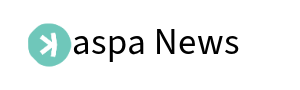

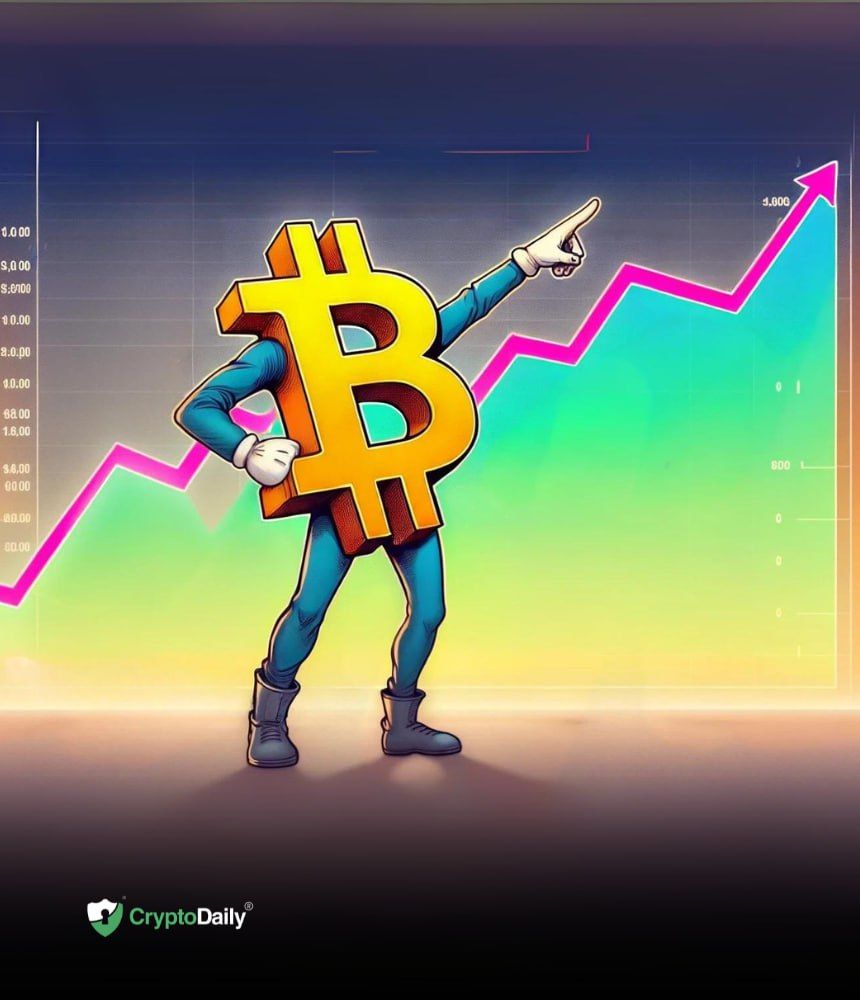

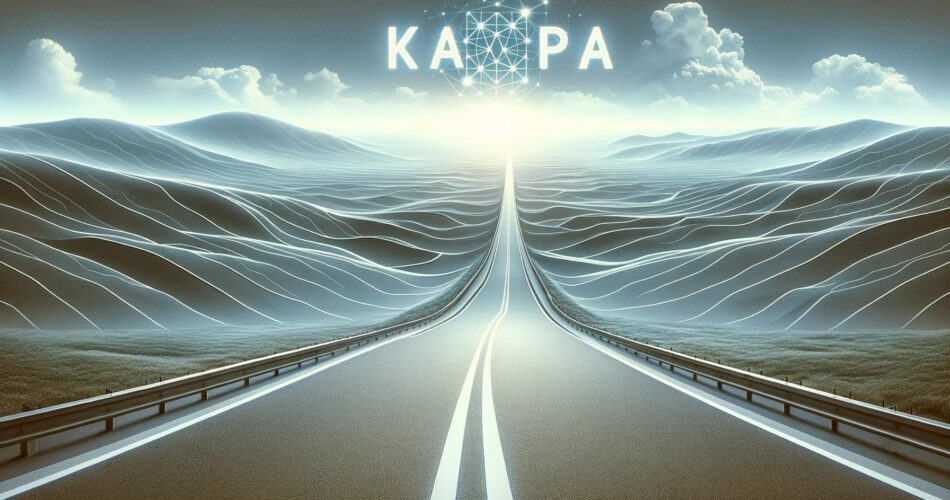
 By Bitmo -A Japanese Kaspa Ambassador
By Bitmo -A Japanese Kaspa Ambassador