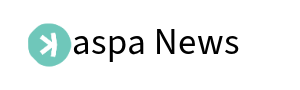Kaspa.org is on the brink of a significant advancement with the Crescendo Hardfork, as outlined in KIP14, transitioning from 1 to 10 blocks per second. To ensure a smooth rollout, Testnet 10 (TN10) will be the first to undergo this shift on March 6, 2025, at 18:30 UTC. By running TN10 and providing feedback, you contribute to preparing for a seamless mainnet upgrade planned for the end of April or early May. This guide will walk you through setting up your TN10 node, along with recommended hardware specifications and other essential steps to participate in this groundbreaking development.

Kaspa.org: TN10 – Crescendo Hardfork Node Setup Guide
Kaspa is about to take a significant leap with the Crescendo Hardfork, as detailed in KIP14, transitioning from 1 to 10 blocks per second. To ensure a stable rollout, Testnet 10 (TN10) will first undergo this shift on approximately March 6, 2025, 18:30 UTC. By running TN10 and providing feedback, you help prepare for a smooth mainnet upgrade, tentatively planned for the end of April or early May.
Important Note:
- Version 0.17.0 does not support TN11. Some participants should keep TN11 nodes running on the latest stable release or
stablebranch until TN10’s performance is proven stable.
-
Minimum:
- 8 CPU cores
- 16 GB RAM
- 256 GB SSD
- 5 MB/s (or ~40 Mbit/s) network bandwidth
-
Preferred for Higher Performance:
- 12–16 CPU cores
- 32 GB RAM
- 512 GB SSD
- Higher network bandwidth for robust peer support
While the minimum specs suffice to sync and maintain a TN10 node with the accelerated 10 bps, increasing CPU cores, RAM, storage, and bandwidth allows your node to serve as a stronger focal point on the network. This leads to faster initial block download (IBD) for peers syncing from your node and provides more leeway for future storage growth and optimization.
-
Obtain Kaspa 0.17.0 binaries
Download and extract the official 0.17.0 release, or build from themasterbranch by following the instructions in the project README. -
Launch the Node
While TN10 is the default netsuffix, specifying it explicitly is recommended:kaspad --testnet --netsuffix=10 --utxoindex(If running from source code:)
cargo run --bin kaspad --release -- --testnet --netsuffix=10 --utxoindex
Leave this process running. Closing it will stop your node.
- Advanced Command-Line Options:
--rpclisten=0.0.0.0to listen for RPC connections on all network interfaces (public RPC).--rpclisten-borshfor local borsh RPC access from thekaspa-clibinary.--unsaferpcfor allowing P2P peer query and management via RPC (recommended to use only if not exposing RPC publicly).--perf-metrics --loglevel=info,kaspad_lib::daemon=debug,kaspa_mining::monitor=debugfor detailed performance logs.--loglevel=kaspa_grpc_server=warnfor suppressing most RPC connect/disconnect log reports.--ram-scale=3.0for increasing cache size threefold (relevant for utilizing large RAM; can be set between 0.1 and 10).
- Create a Wallet
rothschild
This outputs a private key and a public address. Fund your wallet by mining to it or obtaining test coins from other TN10 participants.
- Broadcast Transactions
rothschild --private-key <your-private-key> -t=10
Replace with the key from step 1. The -t=10 flag sets your transaction rate to 10 TPS (feel free to try different rates, but keep it below 50 TPS).
-
Download the Miner
Use the latest Kaspa CPU miner release which supports TN10. -
Start Mining
kaspa-miner --testnet --mining-address <your-address> -p 16210 -t 1
Replace with your TN10 address (e.g., from Rothschild) if you want to mine and generate transactions simultaneously.
- Node Sync:
kaspad --testnet --netsuffix=10 --utxoindex - Transaction Generation:
rothschild --private-key <your-private-key> -t=10 - Mining:
kaspa-miner --testnet --mining-address <your-address> -p 16210 -t 1
By participating in TN10, you help stress-test the Crescendo Hardfork environment and prepare for a robust mainnet upgrade in end of April / early May. Share any challenges or successes in the #testnet Discord channel, and thank you for supporting Kaspa’s continued evolution.
The post TN10 – Crescendo Hardfork Node Setup Guide appeared first on Kaspa.
In conclusion, setting up a node for Kaspa’s Testnet 10 (TN10) and participating in the Crescendo Hardfork is crucial to ensuring a smooth mainnet upgrade in the near future. By following the provided guidelines, you can contribute to stress-testing the network and preparing for upcoming developments. For the latest news and updates on Kaspa, visit KaspaNews.net and stay informed about the project’s evolution. Thank you for supporting Kaspa’s advancements in the blockchain space.